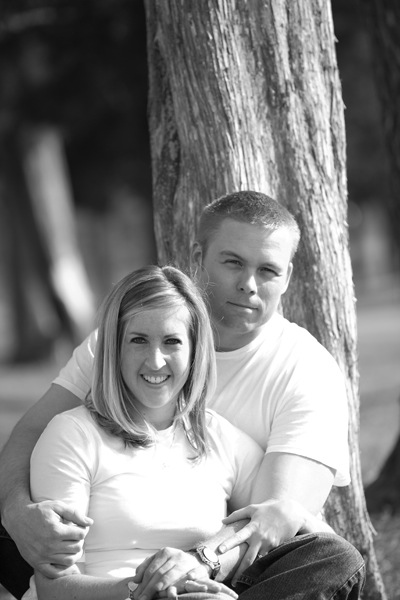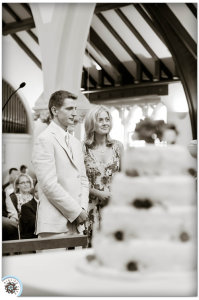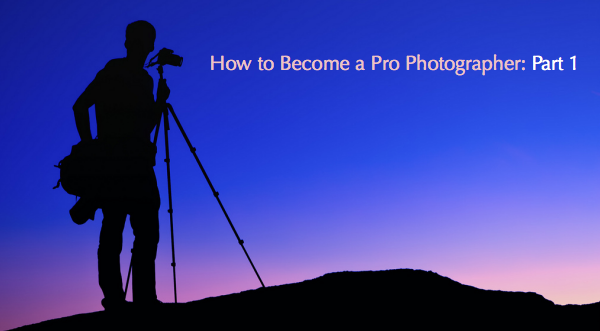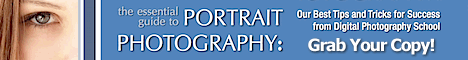Eredeti: Digital Photography School, How to Become a Pro Photographer: Part 1: "
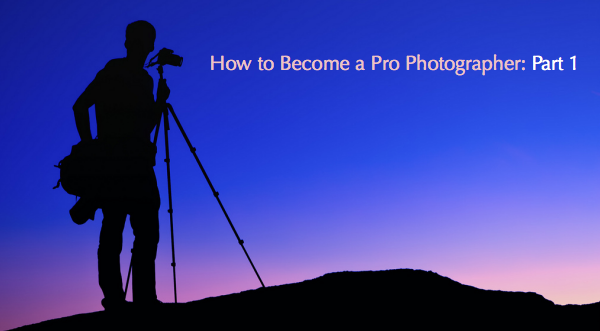
Image by Romain Guy
As lovers of photography – we can all admit to dreaming of chucking in the day job and setting up shop as a professional photographer, but for many of us it can remain just that – a dream. But for those with the talent, support system and drive, becoming a freelance photographer can be realised! So what’s stopping you? To help you negotiate your way from using photography as a hobby to making a living from your work we have outlined a few helpful hints below. Obviously not everyone has the luxury of jacking in the job right away but with a little patience and preparation anything is possible!
Financing
Your first consideration has to be monetary. Can you afford to quit tomorrow? For most people this is probably unlikely. Most pros who give up a reliable stream of income to become self-employed suggest saving two to three months salary before even considering what they will write in their resignation.
Perhaps your spouse can afford to support you for a while or perhaps you already have some money invested in savings that can be used to pay the mortgage and bills before work starts to come in – everyone’s situation will be different. Whatever your own personal situation, it is worth sitting down and planning your income and expenditure for the first few months of being self-employed and work out how much you will need to sustain yourself and your family. It is also worth investigating whether you can secure a grant from your local authority, a charity, organisation or even the government.
Finally – there is of course the option of taking out a bank loan to get started, but this should be given a lot of thought before a commitment is made.
Location
Next decided where you want to ‘base’ yourself. Working from home has many obvious benefits but can become quite isolating if you live alone and depending on your strength of will – can also become quite distracting. Also if you are working from home, bear in mind that this may not be possible in some rented accommodation – so check with your landlord. What is more, regardless of whether you are a home owner or are renting – try to avoid dedicating one room solely to your business – for example a study or a home studio – if you do you could be asked to pay business rates.
Working in a collective studio with other photographers is a great way to bounce ideas of people, whilst making and maintaining friendships – however there will be another cost involved. Setting up a shop or your own studio is another option, but again if you start off with limited finance this may be something you can aspire to over time.
Equipment
Sure you have a camera but do you have all the other necessary bits and bobs that a professional could require such as: flash guns, reflectors, filters, shutter release, battery packs, a wealth of lens, tripod, memory cards etc? This will ultimately depend on what genre of photography you enter and so you may not need every accessory under the sun – just be prepared for what you will need. Furthermore just because you are turning pro – doesn’t mean you need ‘professional’ kit! It’s how you use it that counts.
Look online for second hand deals, visit camera exchange stores for bargains, and never forget January welcomes a month of sales!
In some countries, self-employed individuals can claim back certain ‘capital’ costs against their tax bill, so ensure you keep all receipts of new items. Also if you have remembered to keep the receipts of items you are ‘bringing into the business’ i.e. kit that you already own, you may also be able to claim back some of the value of these items back against your tax bill (more on this in part 2). Talk to your account or a tax advisor to discuss these matters further.
Work ethic
Once you have your business in place, equipment at the ready and a brand built, the next key element to put into place is your working style. It goes without saying that to succeed you will need to be reliable and efficient and always meet deadlines, but how will you operate and how will divide your working day? The benefit of being self-employed is being your own boss and thus you can set your own hours, however this could also mean working late or weekends to compensate. A disciplined and motivated approach will ultimately reap the most dividends, but be sure to factor in time to relax and recoup creative energy too. For those less disciplined, create a schedule carved into twenty-four hour portions; colour eight slices to represent sleep and eight or so hours dedicated to work. The remaining hours can then be labelled for relaxation, activities, personal photography projects, housework or non-business related errands. With time, this segmentation will flow more naturally but is a great boon to those who are easily distracted. But be honest with clients and decide a reasonable date when you can realistically deliver on your promises.
In this four part series we will explore everything you need to know from getting started to finding work. In the second part, posted in the next week, we will outline the legal concerns with getting your business up and running.
Stay subscribed to dPS for the next installment of this series!
Post from:
Digital Photography School - Photography Tips.
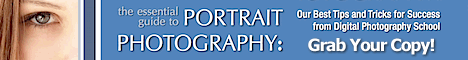 How to Become a Pro Photographer: Part 1
How to Become a Pro Photographer: Part 1

"
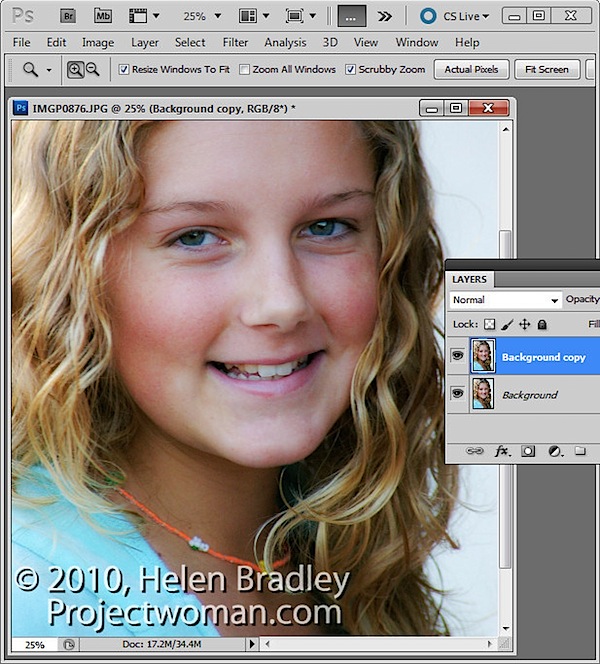
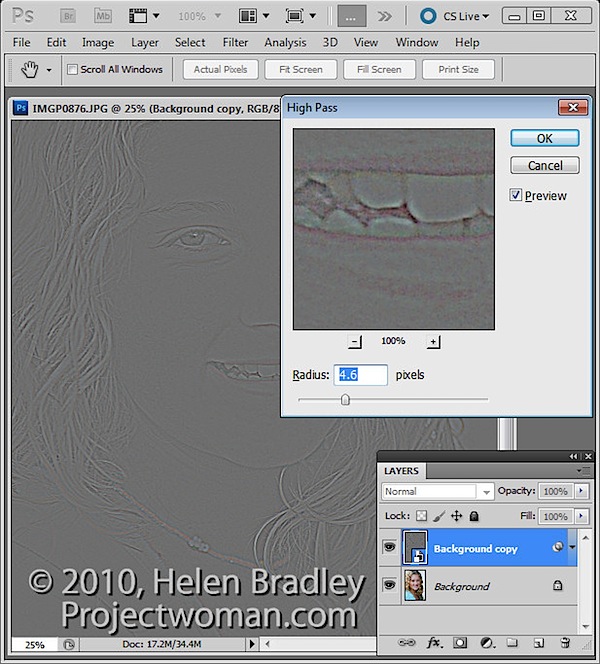
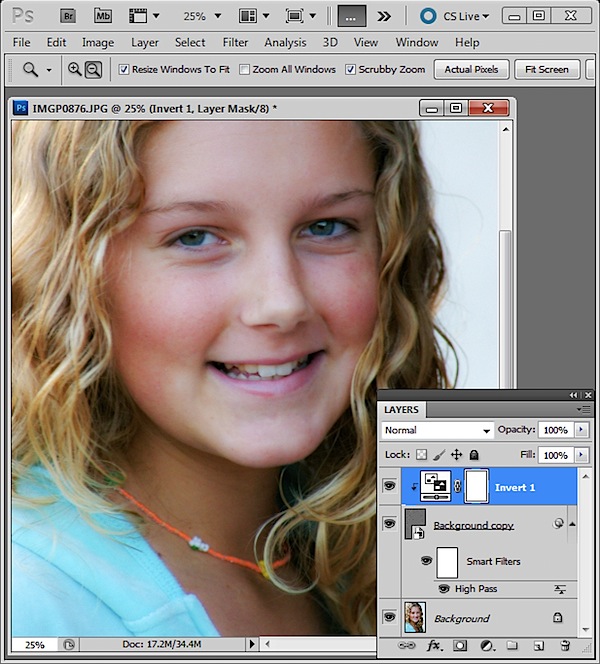
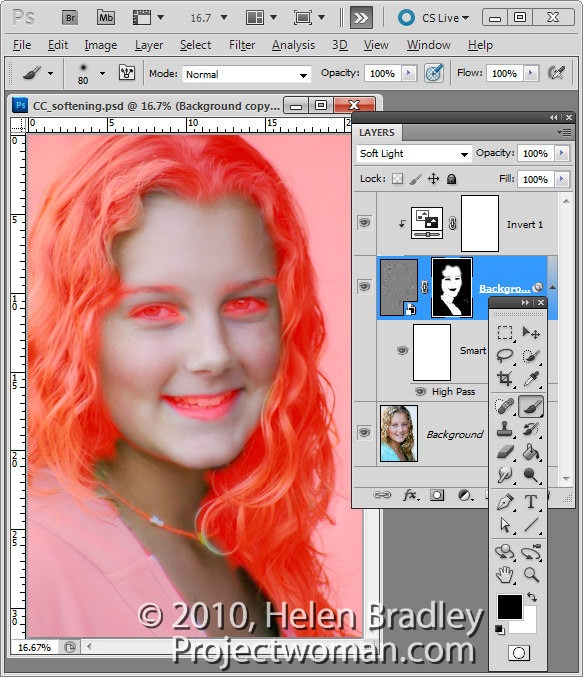
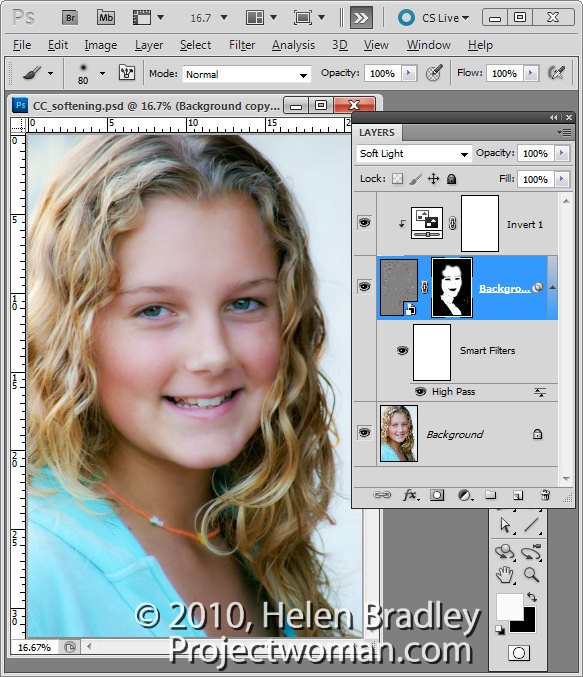
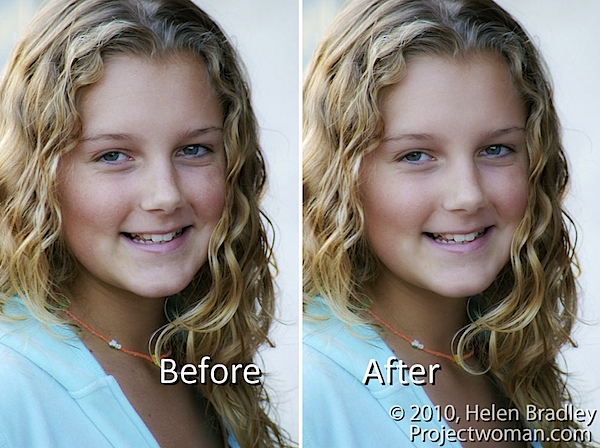
 In recent years photojournalism has been all the rage. Just capture the day or moment as it happens. Honestly that is wonderful style of photography that many people enjoy. The problem is, everyone’s doing it. With so many new photographers in the market today, it’s imperial that we set ourselves apart from the crowd. With that being said lets ask ourselves honestly. How many times have our wedding clients not wanted any formal photographs? How many times have our portrait clients asked; “What should I do”? In these situations we cannot simply rely on photojournalism. We must be able to instruct our clients how to stand, how to hold their shoulders back, we as professional photographers need to tell our clients how to look their best. It’s time for us to take control and make the magic happen.
In recent years photojournalism has been all the rage. Just capture the day or moment as it happens. Honestly that is wonderful style of photography that many people enjoy. The problem is, everyone’s doing it. With so many new photographers in the market today, it’s imperial that we set ourselves apart from the crowd. With that being said lets ask ourselves honestly. How many times have our wedding clients not wanted any formal photographs? How many times have our portrait clients asked; “What should I do”? In these situations we cannot simply rely on photojournalism. We must be able to instruct our clients how to stand, how to hold their shoulders back, we as professional photographers need to tell our clients how to look their best. It’s time for us to take control and make the magic happen.